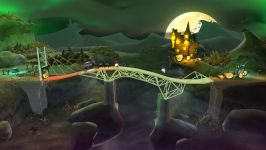Bridge Constructor iPhone/iPad Cheats and Tips
We have 13 cheats and tips on iPhone. If you have any cheats or tips for Bridge Constructor please send them in here. We also have cheats for this game on : PC
You can also ask your question on our Bridge Constructor Questions & Answers page.
All Bridge Constructor iPhone/iPad Cheats and Tips - Most Popular First
Removing Materials
To remove a particular bit of material from your bridge you just have to double-tap it. Removing any material though will add to your budget accordingly.
Precision
Bring up a super-detailed grid when you encounter a situation that calls for precision by tapping the the 'Grid' button which is located in the bottom right-hand corner of the screen.
Triangular Patterns
Build using triangular patterns as triangular supports have more stability and help distribute weight evenly. Using large, wide triangular patterns whenever possible will allow you to save your budget.
White Nodes
Make sure that the building materials that you use are attached to white nodes otherwise the bridge will shake, move about and collapse.
Cables
Remember that if you use cables they need to be attached to supports like concrete archways for example otherwise they will not do your bridge any good.
Stress
Press the 'Play' button while building to make your bridge undergo a stress test. The bright green areas indicate parts of the bridge that are well-supported, red areas show where the bridge is under stress and likely to collapse and the reddish-brown parts are areas that may hold up long enough for a car or truck to pass over.
Delete
If you have totally screwed up the building process for your bridge and there is no way of salvaging it you can trash everything and start again by doing the following. Open the sub-menus and tap on either side of the screen followed by the garbage can icon. You will get a prompt before the bridge is finally deleted.
Check
Get into the habit while building of zooming in and checking to make sure that the nodes are connected properly so you avoid wasting time and materials.
Wood
Wood is cheap and can be used for lots of bridges, if the proper support is utilized it can provide a decent core.
Test
Don't worry if your bridge is not perfect on the first run, for you to continue it just needs to be capable of passing the 'car test'. You can return later and fortify your bridge to make it sturdy enough to withstand heavier vehicles.
Undo
If you want to go back to an earlier version of your bridge you can undo your progress step-by-step by tapping the 'Undo' botton which is located on the bottom right-hand side of the screen.
Middle
When you are building your supports it is important that the middle of the bridge is well supported, this is especially true if it has a wide gap.
Inspiration
If you get stuck just take a look at how bridges are built in real life by experienced engineers and take inspiration from it. You will no doubt noice how support structures are built out of triangles which have been 'rounded'.