gremlinkurst


Posts: 7
Post Likes: 0
Post Likes: 0
Help!
I wish to bind certain functions and actions to transparent* keys F13-F24 (*transparent, in that they function but cannot be seen by users) as evidenced in the configuration files of the game (SplinterCell3.ini, SplinterCell3User.ini, & DEFAULT.ini), and have no problem doing that, but...a more practical problem is extant: I have no idea how to "press" F13-F24 in-game. In other environments this is accomplished by SHIFT+F1 (=F13). That doesn't work. Anyone have any knowledge/ideas?
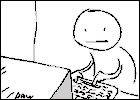
P.S.: I didn't see where to specify platform; I'll look more closely the next time I start a thread because there's certainly no way to edit that post facto.
« Last edited by gremlinkurst on Jun 20th 2011 »
tbug2007
Da Bug

Posts: 10,426
Post Likes: 4
Post Likes: 4
Typically many PC shortcodes don't work on certain programs. For instance, in some games or programs, CTRL C doesn't copy and CTRL V doesn't paste. That could be what you're faced with here, which means that you probably won't get anything..
Maybe you could make it key combinations? Like CTRL then F1?
Maybe you could make it key combinations? Like CTRL then F1?
gremlinkurst


Posts: 7
Post Likes: 0
Post Likes: 0
I'll try the CTL|F1# route. Too, I'm using a keyboard that has FunctioNs mapped to the F keys (kind of repetitive, since the F in F1-F24 [look in any of the three INItialization files I mentioned, please, if you have not yet done so--and this is not the first time I'd heard of F13-F24] stands for Function), so also trying the Fn modifier key is an option as well...just noticed something strange about that (my keyboard): F1 (NOT in-game) usually summons Windows Help, and my PC MFR has ? as the "extra" function mapped to F1. I wonder if anyone else has noticed that the help key has help...?
[attempting diplomacy while pointing out the obvious] In reference to "Typically many PC shortcodes don't work on certain programs. For instance, in some games or programs, CTRL C doesn't copy and CTRL V doesn't paste. That could be what you're faced with here, which means that you probably won't get anything:" PLEASE look at one of the files I mentions--with a text editor or Irfanview (an imaging program that may view a number of different text mimes as a graphic file). Here, I'll paste a[n inherently non-proprietary] code section:
F13=
F14=
F15=
F16=
F17=
F18=
F19=
F20=
F21=
F22=
F23=
F24=
This is not just me thinking I can map functions to those transparent keys; this is the group of coders who worked on this game thinking I can, too. They would not have put those lines of code in there as they did without function or purpose (remarks statements in code files are prefaced by a character which instructs the main application that those lines of code are not to be executed. In pre-Visual Basic pre-QBASIC BASIC, the exclamation mark serves to tag such lines. Other languages use the backslash or number sign, et cetera. As a matter of fact, concerning remarks, there are NO remarks statements in any of the three files I mentioned by name. Ergo, all lines are relevant.
« Last edited by gremlinkurst on Jun 20th 2011 »
[attempting diplomacy while pointing out the obvious] In reference to "Typically many PC shortcodes don't work on certain programs. For instance, in some games or programs, CTRL C doesn't copy and CTRL V doesn't paste. That could be what you're faced with here, which means that you probably won't get anything:" PLEASE look at one of the files I mentions--with a text editor or Irfanview (an imaging program that may view a number of different text mimes as a graphic file). Here, I'll paste a[n inherently non-proprietary] code section:
F13=
F14=
F15=
F16=
F17=
F18=
F19=
F20=
F21=
F22=
F23=
F24=
This is not just me thinking I can map functions to those transparent keys; this is the group of coders who worked on this game thinking I can, too. They would not have put those lines of code in there as they did without function or purpose (remarks statements in code files are prefaced by a character which instructs the main application that those lines of code are not to be executed. In pre-Visual Basic pre-QBASIC BASIC, the exclamation mark serves to tag such lines. Other languages use the backslash or number sign, et cetera. As a matter of fact, concerning remarks, there are NO remarks statements in any of the three files I mentioned by name. Ergo, all lines are relevant.
« Last edited by gremlinkurst on Jun 20th 2011 »
tbug2007
Da Bug

Posts: 10,426
Post Likes: 4
Post Likes: 4
Right. I really don't get that either. The function keys SHOULD work using the normal SHIFT F(X) hotkeys. However, if they don't then there's obviously a problem for whatever reason.
Is it not possible to also change the keys? i.e., changing the F14 key to another keyboard key that's not currently being used by another function? Or will that null the point of transparent keys?
Is it not possible to also change the keys? i.e., changing the F14 key to another keyboard key that's not currently being used by another function? Or will that null the point of transparent keys?
gremlinkurst


Posts: 7
Post Likes: 0
Post Likes: 0
Gosh and begorrah , me boyo! Me thinks th' lad 'as somethin', there! I might could do that outside the game...find a way to lie to the PC...I'll look into it, dig through some manuals. Hmmm...and when I get the new computer with the SteelSeries Z-Board up and running (minor boot manager problem prevents OS installation), I'll have to do it again, maybe for that...or maybe not mess with that one, the thing has so many functions (I have three keysets for it) it might freak if I customize it too much...have to go to a ZB forum, probably. It might be while before I come up with something, though. Good idea, but the practicality of it has yet to be determined....
Members viewing this thread:
REPLY IN THIS THREAD
Users under 13 are not eligible to post on the SuperCheats forums.


