Sweet Theme for Windows XP - Tired of the old defualt theme? Well it
the bummer 09 Posted: 06:43 Apr26 2007
Post ID: 1556397
the bummer 09


Posts: 1,520
Post Likes: 0
Post Likes: 0
Hey, I just popped in to let you guys know I've come across a Theme (Themes customize the appearance of your computer. Right click the desktop and click on "Properties", then the Theme tab) for Windows XP while browsing the internet. This unique theme will make your Windows XP appearance look like Windows Vista! - Truly Awesome.
It is a pretty complicated process, so if you have any questions, post them up. This theme is NOT made by me.
Okay, I had to patch up a WINDOWS file (uxtheme.dll) to be able to use this theme, but others may not need to. Here is a link in case you DO need to patch it (Only patch once your sure your theme isn't working).
http://www.softpedia.com/get/System/OS-Enhancements/UXTheme-MultiPatcher.shtml
Note: The Patch will enable you to use MSStyles files. You may need to enable the patch once you've installed it.
Now, of course, you will need to download the theme before you can use it.
http://www.winmatrix.com/forums/index.php?showtopic=10904
(Before downloading be sure to SAVE the file, not run it. My Documents/Desktop are handy places)
Alternate Link: http://www.winmatrix.com/forums/index.php?showtopic=6491
If your sure you've patched your uxtheme.dll file and tried everything else but your theme doesn't work; There is 4 more MSStyles Vista Themes that can be downloaded, so try them.
Once you've downloaded the theme, go to where you saved the file. There should be three zip files. Click on the "VPX4forLSPatched" (It's the one I used). There should be 2 files in the zipped one, so extract them both to somewhere handy. One of the files is a Windows Theme File; Double click it. This should take you to the Theme Tab in Display Properties (Properties when you right click on the desktop). In the Theme box, it should say "Vista Perfection". Click OK and you've got this amazing Windows VISTA theme running on Windows XP!

In most cases, this probably wouldn't have worked and you'll need to patch your uxtheme.dll file. Download the patcher (http://www.softpedia.com/get/System/OS-Enhancements/UXTheme-MultiPatcher.shtml) if you'd like to do so. If you have any questions about patching don't hold back!
When you've downloaded the patcher, it should come to an installation screen; asking if the description it supplies matched your computer. If yours does, then your good to go on with the process, if not, well its up to you to decide wether you want to proceed. Once you've patched your uxtheme.dll file, it 'may' come up with a warning saying "Patching this will cause your computer to not work properly, please insert your Windows XP disk (Or something similar to that), click Cancel and the patch will stay and Windows will continue to run without noticable changes.
PLEASE POST IF YOU HAVE ANY QUESTIONS!!!
That's all,
The bummer 09
HERE IS A SCREENSHOT OF MY DESKTOP WITH THE THEME!

Sorry if it's too big.
« Last edited by the bummer 09 on Apr 27th 2007 »
It is a pretty complicated process, so if you have any questions, post them up. This theme is NOT made by me.
Okay, I had to patch up a WINDOWS file (uxtheme.dll) to be able to use this theme, but others may not need to. Here is a link in case you DO need to patch it (Only patch once your sure your theme isn't working).
http://www.softpedia.com/get/System/OS-Enhancements/UXTheme-MultiPatcher.shtml
Note: The Patch will enable you to use MSStyles files. You may need to enable the patch once you've installed it.
Now, of course, you will need to download the theme before you can use it.
http://www.winmatrix.com/forums/index.php?showtopic=10904
(Before downloading be sure to SAVE the file, not run it. My Documents/Desktop are handy places)
Alternate Link: http://www.winmatrix.com/forums/index.php?showtopic=6491
If your sure you've patched your uxtheme.dll file and tried everything else but your theme doesn't work; There is 4 more MSStyles Vista Themes that can be downloaded, so try them.
Once you've downloaded the theme, go to where you saved the file. There should be three zip files. Click on the "VPX4forLSPatched" (It's the one I used). There should be 2 files in the zipped one, so extract them both to somewhere handy. One of the files is a Windows Theme File; Double click it. This should take you to the Theme Tab in Display Properties (Properties when you right click on the desktop). In the Theme box, it should say "Vista Perfection". Click OK and you've got this amazing Windows VISTA theme running on Windows XP!


In most cases, this probably wouldn't have worked and you'll need to patch your uxtheme.dll file. Download the patcher (http://www.softpedia.com/get/System/OS-Enhancements/UXTheme-MultiPatcher.shtml) if you'd like to do so. If you have any questions about patching don't hold back!
When you've downloaded the patcher, it should come to an installation screen; asking if the description it supplies matched your computer. If yours does, then your good to go on with the process, if not, well its up to you to decide wether you want to proceed. Once you've patched your uxtheme.dll file, it 'may' come up with a warning saying "Patching this will cause your computer to not work properly, please insert your Windows XP disk (Or something similar to that), click Cancel and the patch will stay and Windows will continue to run without noticable changes.
PLEASE POST IF YOU HAVE ANY QUESTIONS!!!
That's all,
The bummer 09

HERE IS A SCREENSHOT OF MY DESKTOP WITH THE THEME!

Sorry if it's too big.

« Last edited by the bummer 09 on Apr 27th 2007 »
Proud owner of my new forum; GameAvenue.
Come and take a look at my new forum. I really need members, so if you can advertise somehow that would be really great. Please register and be as active as possible.
Come and take a look at my new forum. I really need members, so if you can advertise somehow that would be really great. Please register and be as active as possible.
Gamerad Posted: 15:07 Apr26 2007
Post ID: 1557131
Gamerad
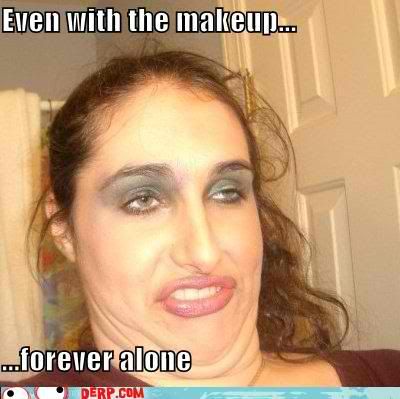

Posts: 9,040
Post Likes: 1
Post Likes: 1
Isn't This kinda Advertising...


BlackNinja Posted: 15:33 Apr26 2007
Post ID: 1557244
BlackNinja

Posts: 9,841
Post Likes: 0
Post Likes: 0
1) Vista is rubbish.
2) It would be nice if you actually provided screenshots.
2) It would be nice if you actually provided screenshots.
Youkou Posted: 15:47 Apr26 2007
Post ID: 1557334
Youkou
C:\Program Files


Posts: 9,118
Post Likes: 1
Post Likes: 1
I have no plans to get to Vista either in the near future.
As for the theme, it is somewhat cool, but I prefer my own custom made themes.
As for the theme, it is somewhat cool, but I prefer my own custom made themes.

koolstr Posted: 17:07 Apr26 2007
Post ID: 1557666
koolstr


Posts: 6,630
Post Likes: 0
Post Likes: 0
I dont like Vista personally, but I do like their theme. But the theme I have now is cooler. 

[center]Goodbye, SC...

The person he reminds you of must be a failure of epic proportions in order for there to be any similarity whatsoever.[i] -Pandaemonium

The person he reminds you of must be a failure of epic proportions in order for there to be any similarity whatsoever.[i] -Pandaemonium
the bummer 09 Posted: 23:46 Apr26 2007
Post ID: 1558431
the bummer 09


Posts: 1,520
Post Likes: 0
Post Likes: 0
Screenshot's are what you desire? Then you shall recieve! I'll add them to my post.
Proud owner of my new forum; GameAvenue.
Come and take a look at my new forum. I really need members, so if you can advertise somehow that would be really great. Please register and be as active as possible.
Come and take a look at my new forum. I really need members, so if you can advertise somehow that would be really great. Please register and be as active as possible.
Currently viewing this thread:
REPLY IN THIS THREAD
Users under 13 are not eligible to post on the SuperCheats forums.

