Adobo2391
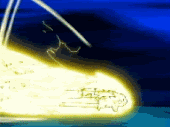

Posts: 47
Post Likes: 0
Post Likes: 0
i need help about my ar.
ok heres the deal
i want to have some cheats but they are so long and im so lazy to type it in my ar.
is there another way to just copy and paste the code in the ar code maneger?


Pokemon Pearl
Name:
FC:Not Available Yet
Tell me if u add me!
So I can add u 2 XD
And be nice to me cuz im new
to the pokemon world but i
had a tutor so i can be a tough trainer XD
ok heres the deal
i want to have some cheats but they are so long and im so lazy to type it in my ar.
is there another way to just copy and paste the code in the ar code maneger?


Pokemon Pearl
Name:
FC:Not Available Yet
Tell me if u add me!
So I can add u 2 XD
And be nice to me cuz im new
to the pokemon world but i
had a tutor so i can be a tough trainer XD
steelersrock01


Posts: 17,097
Post Likes: 162
Post Likes: 162
No theres not.

andres g22

Posts: 27
Post Likes: 0
Post Likes: 0
Adobo2391
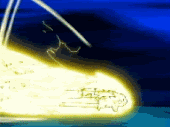

Posts: 47
Post Likes: 0
Post Likes: 0
i noe lets ask 4 it.


Pokemon Pearl
Name:
FC:Not Available Yet
Tell me if u add me!
So I can add u 2 XD
And be nice to me cuz im new
to the pokemon world but i
had a tutor so i can be a tough trainer XD


Pokemon Pearl
Name:
FC:Not Available Yet
Tell me if u add me!
So I can add u 2 XD
And be nice to me cuz im new
to the pokemon world but i
had a tutor so i can be a tough trainer XD
cheatguru15


Posts: 164
Post Likes: 0
Post Likes: 0
yes there is you have to create a custom code list of your favorite games
right click and click add new cheat this is where you copy and paste
signature made by huskyboy
diamond fc 0044 0743 0932
mario kart fc 502613 994228
join the greatest wifi team
http://teams.supercheats.com/teams.php?tname=pokemon%20wifi%20club
http://teams.supercheats .com/teams.php?tname=pokemondiamondchamps
right click and click add new cheat this is where you copy and paste

signature made by huskyboy
diamond fc 0044 0743 0932
mario kart fc 502613 994228
join the greatest wifi team
http://teams.supercheats.com/teams.php?tname=pokemon%20wifi%20club
http://teams.supercheats .com/teams.php?tname=pokemondiamondchamps
Dialga


Posts: 481
Post Likes: 0
Post Likes: 0
that is correct and I may not have one but heaps of people have said that is how you do it
Adobo2391
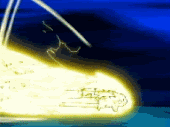

Posts: 47
Post Likes: 0
Post Likes: 0
so ill just right click pokemon diamond right?
if yes it only shows (click-able) copy, new codelist, and delete.
and can someone explain it properly.


Pokemon Pearl
Name:
FC:Not Available Yet
Tell me if u add me!
So I can add u 2 XD
And be nice to me cuz im new
to the pokemon world but i
had a tutor so i can be a tough trainer XD
if yes it only shows (click-able) copy, new codelist, and delete.
and can someone explain it properly.


Pokemon Pearl
Name:
FC:Not Available Yet
Tell me if u add me!
So I can add u 2 XD
And be nice to me cuz im new
to the pokemon world but i
had a tutor so i can be a tough trainer XD
Ken25
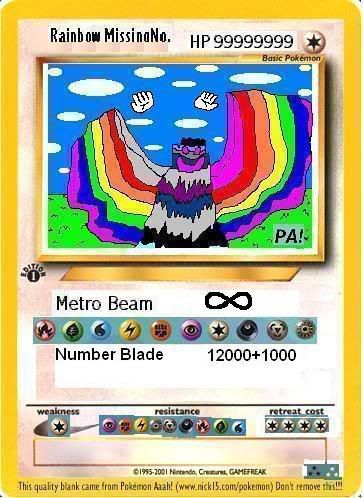

Posts: 19
Post Likes: 0
Post Likes: 0
Is there a code to re-battle the Gym Leaders and previous like the bosses on Team Galatic?
Dialga


Posts: 481
Post Likes: 0
Post Likes: 0
ken start your own topic
and Adobo press new codelist that I think is the one and don't forget to enter the game ID
and Adobo press new codelist that I think is the one and don't forget to enter the game ID
Adobo2391
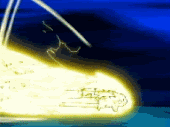

Posts: 47
Post Likes: 0
Post Likes: 0
i dont get it dialga.
it only shows copy, new codelist, create copy and delete.
can u just teach me how to do it by steps because i really dont get it
please.
thanks


Pokemon Pearl
Name:
FC:Not Available Yet
Tell me if u add me!
So I can add u 2 XD
And be nice to me cuz im new
to the pokemon world but i
had a tutor so i can be a tough trainer XD
it only shows copy, new codelist, create copy and delete.
can u just teach me how to do it by steps because i really dont get it
please.
thanks


Pokemon Pearl
Name:
FC:Not Available Yet
Tell me if u add me!
So I can add u 2 XD
And be nice to me cuz im new
to the pokemon world but i
had a tutor so i can be a tough trainer XD
Adobo2391
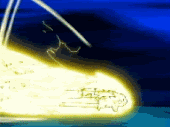

Posts: 47
Post Likes: 0
Post Likes: 0
so dialga its been a day can u still post the steps to copy and paste the code to the ar code manager?
or someone please help me.
Pokemon Pearl
Name:
FC:Not Available Yet
Tell me if u add me!
So I can add u 2 XD
And be nice to me cuz im new
to the pokemon world but i
had a tutor so i can be a tough trainer XD
or someone please help me.

Pokemon Pearl
Name:
FC:Not Available Yet
Tell me if u add me!
So I can add u 2 XD
And be nice to me cuz im new
to the pokemon world but i
had a tutor so i can be a tough trainer XD
Silver Dragoon


Posts: 512
Post Likes: 0
Post Likes: 0
Can you help me? I cant get my AR to do that and I jsut deleted my codelist. ?_?






































































































My Sig is Locked :( ... And Rich did it!!!
Speedt

Posts: 4,225
Post Likes: 0
Post Likes: 0
you need to update ur software at action replay, after that bring AR up on your computer an with the AR conected, then drag ur file from the AR to custom then while its in ur custom on the computer right click it to modify. then type in the code and stuff then drag it back to the AR. thats what i was told 3 or 4 days ago.
Deoxys10999


Posts: 116
Post Likes: 0
Post Likes: 0
Install the Action Replay Code Manager from the installer disc. Now take the USB cable that also should've come with your AR and gently insert the small end into your AR, making sure there is no game card in your AR and DS. Insert the other end of the cable into your computer's frontal USB port(the back ones work as well, but are not as easy to access) and turn on your DS. Now you must install the cable. To do this, right-click the "My Computer" icon and select "Properties", now "Hardware", you should see a button labeled "Device Manager", click on it. At the bottom of the list, you should see either "USBIO controlled devices" or "NDS Link". Sometimes you'll see a yellow "?" or "!", this means it must be installed. If this is so, right click on it and select "Install". Follow the on-screen instructions to install. Once it's installed, open the code manager, on the left you'll see "Waiting for DS", once it finds it, you'll see "NDS Codes" and under that, "Loading". Once it's finished loading, you'll see all of the codes that have been added. To add codes, right click on "My Custom Codelist" in the right-bottom box and select "Add New Game", from there it'll ask for the game's name, and ID(for Pokemon Diamond, enter 'ADAE' in the left box, then '636791C0' in the right). You can now drag all the codes you've entered manually into your codelist(if you are only updating Pokemon Diamond, say, you need only to drag codes from that game into your codelist). Once all the codes you have on that game are in "My Custom Codelist", you can start adding new codes. To do this, right-click on the game you are adding to and select "Add New Cheat". Type the code's name in the top box, and paste the codes into the bottom box. Once you have finished adding codes, drag the game(NOT THE CODELIST) into the left box. A dialogue box will appear and say "This game already exists, do you wish to replace it?" select "Yes" and there'll be another under that that will say "Deleting game "Pokemon Diamond" from Action Replay..."
And then, "Writing game "Pokemon Diamond" to Action Replay..."
Now all the codes are in your AR, as well as in your codelist.
You can also click "Codejunkies US games" or whatever version you're using to get basic codes.
To disconnect: Close the code manager, then shut off the DS and disconnect it from your computer.
Now I've got cramped fingers...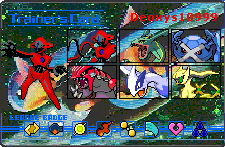 <Made by me. Avy also by me.
<Made by me. Avy also by me.
And then, "Writing game "Pokemon Diamond" to Action Replay..."
Now all the codes are in your AR, as well as in your codelist.
You can also click "Codejunkies US games" or whatever version you're using to get basic codes.
To disconnect: Close the code manager, then shut off the DS and disconnect it from your computer.
Now I've got cramped fingers...
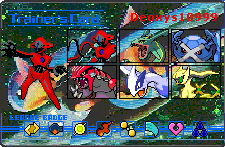 <Made by me. Avy also by me.
<Made by me. Avy also by me.awsome white shark
awstpl


Posts: 5,436
Post Likes: 0
Post Likes: 0
Of course there's a way. I use it all the time.
Join PokémonPlanet! The biggest team!
Adobo2391
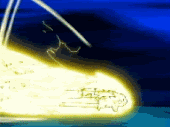

Posts: 47
Post Likes: 0
Post Likes: 0
sorry guys for the late rplay but i finally get it.
hahahah i really like this forums.
ok bye guys and thanks to all of u that post specially to deoxys10999
for the work that he type.
lol
Pokemon Pearl
Name:
FC:Not Available Yet
Tell me if u add me!
So I can add u 2 XD
And be nice to me cuz im new
to the pokemon world but i
had a tutor so i can be a tough trainer XD
hahahah i really like this forums.
ok bye guys and thanks to all of u that post specially to deoxys10999
for the work that he type.
lol

Pokemon Pearl
Name:
FC:Not Available Yet
Tell me if u add me!
So I can add u 2 XD
And be nice to me cuz im new
to the pokemon world but i
had a tutor so i can be a tough trainer XD
shinny charizard


Posts: 269
Post Likes: 0
Post Likes: 0
ok wtf dosent mine say add new game ive done everything uve said and nothing worked cuz i cant add a new game or do i do that on my ds?
[center]
[center]^^credt to latiasfinder^^
diamond name:james fc:2835-6874-7432

[center]^^credt to latiasfinder^^
diamond name:james fc:2835-6874-7432
Diablo_Necros

Posts: 1
Post Likes: 0
Post Likes: 0
I've got the same problem
Members viewing this thread:
REPLY IN THIS THREAD
Users under 13 are not eligible to post on the SuperCheats forums.


