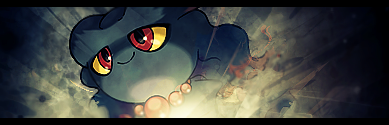blayne Posted: 17:30 Jul25 2010
Post ID: 2874405
blayne
Meow


Posts: 2,060
Post Likes: 0
Post Likes: 0
okay so its been at least 2 or 3 years since i use to do this. and i never was really that good. so now here im going to post what i do until im done with all the tuts and stuf like that. im hoping all the tuts will help me with everything and i will be able to put them together to make something
1

2

&

« Last edited by blayne on Jul 25th 2010 »
1

2

&

« Last edited by blayne on Jul 25th 2010 »

v-gamer Posted: 19:21 Jul25 2010
Post ID: 2874453
v-gamer
y so srs?


Posts: 18,379
Post Likes: 4
Post Likes: 4
1 is okay, but my only issue is that there's lighting everywhere around the focal and the focal doesn't exactly express that fact. ;O If you had kept the lighting on the right side but instead used darker effects on the left side, that would have worked.
I like the other two. 2 moreso than 3, because of the way 3 is colored. I'm not a fan of that streak running through the tag; maybe if you had filled a new layer with that color and set the layer to Hue, it would look pretty good. But because of the way it is now, I prefer 2.
I'm not much a fan of the text, but the effects are cool. I think you could add an attribute of lighting and make some of the effects stand out by brushing with a Soft Brush in white over a couple parts of the tag and set that layer to Overlay. Most notably on the bright part of the effects near his left arm and right underneath the left side of the focal on the bottom of the tag.
Likewise, you may be able to do the opposite (brush in black) in the darker spots of the sig, pretty much like what you did in 3.
I like the other two. 2 moreso than 3, because of the way 3 is colored. I'm not a fan of that streak running through the tag; maybe if you had filled a new layer with that color and set the layer to Hue, it would look pretty good. But because of the way it is now, I prefer 2.
I'm not much a fan of the text, but the effects are cool. I think you could add an attribute of lighting and make some of the effects stand out by brushing with a Soft Brush in white over a couple parts of the tag and set that layer to Overlay. Most notably on the bright part of the effects near his left arm and right underneath the left side of the focal on the bottom of the tag.
Likewise, you may be able to do the opposite (brush in black) in the darker spots of the sig, pretty much like what you did in 3.
Avatar: In memory of ieatwyverns <3

Thank you, Vasco <3

Thank you, Vasco <3
pokemonruler Posted: 20:35 Jul25 2010
Post ID: 2874492
pokemonruler

Posts: 6,797
Post Likes: 0
Post Likes: 0
its just sort of everywhere at once O_O
blayne Posted: 21:45 Jul25 2010
Post ID: 2874538
blayne
Meow


Posts: 2,060
Post Likes: 0
Post Likes: 0
lol ty guys. i just did this,
3

this one here im just trying to experament with transparent stuff and how to make it show on sigs

« Last edited by blayne on Jul 25th 2010 »
3

this one here im just trying to experament with transparent stuff and how to make it show on sigs

« Last edited by blayne on Jul 25th 2010 »

Craizen Posted: 22:22 Jul25 2010
Post ID: 2874558
Craizen
A'ight


Posts: 8,105
Post Likes: 66
Post Likes: 66
It's okay, but the transparent is no good.

blayne Posted: 22:32 Jul25 2010
Post ID: 2874562
blayne
Meow


Posts: 2,060
Post Likes: 0
Post Likes: 0
yeah i didnt really like the transparent either. i was jw if that was how you made stuff show up transparent on the forums.

blayne Posted: 22:53 Jul25 2010
Post ID: 2874569
blayne
Meow


Posts: 2,060
Post Likes: 0
Post Likes: 0
uhhm the way i saved my image i couldnt get back into it much but i did manage to be able to do this. idk if this is what you're talking about or not


v-gamer Posted: 23:54 Jul25 2010
Post ID: 2874594
v-gamer
y so srs?


Posts: 18,379
Post Likes: 4
Post Likes: 4
Hm, well, I don't know.
It looks much more vibrant in your first post. You may have set the layer to Overlay?
Also, it looks like you brightened it up, even though you probably didn't. Try making it a bit darker. ;O
It looks much more vibrant in your first post. You may have set the layer to Overlay?
Also, it looks like you brightened it up, even though you probably didn't. Try making it a bit darker. ;O
Avatar: In memory of ieatwyverns <3

Thank you, Vasco <3

Thank you, Vasco <3
Symphony Posted: 00:03 Jul26 2010
Post ID: 2874596
Symphony


Posts: 974
Post Likes: 0
Post Likes: 0
I actually like these. I mean, I've seen that style before a number of times long ago, but I guess the half and half thing makes me like it. It's not something I usually see. I like that. It'd be better if the eyes met along the same horizon though, you know?
Little tip with transparency though, don't save it as a GIF, because it'll lose a lot its colors. Use PNG. If you look you can tell the difference in quality between the two pretty easily.
« Last edited by Symphony on Jul 26th 2010 »
Little tip with transparency though, don't save it as a GIF, because it'll lose a lot its colors. Use PNG. If you look you can tell the difference in quality between the two pretty easily.
« Last edited by Symphony on Jul 26th 2010 »
v-gamer Posted: 00:13 Jul26 2010
Post ID: 2874601
v-gamer
y so srs?


Posts: 18,379
Post Likes: 4
Post Likes: 4
Oh, yeah, I meant to comment on those.
Unlike Nate, I'm not a fan of the half and half issue, but I'm a fan of the style and the colors used (although not necessarily how they were used but obviously, it all comes down to opinion).
Unlike Nate, I'm not a fan of the half and half issue, but I'm a fan of the style and the colors used (although not necessarily how they were used but obviously, it all comes down to opinion).
Avatar: In memory of ieatwyverns <3

Thank you, Vasco <3

Thank you, Vasco <3
blayne Posted: 11:39 Jul26 2010
Post ID: 2874757
blayne
Meow


Posts: 2,060
Post Likes: 0
Post Likes: 0
yeah i wanted one color but the render is 2 masks with diff colors so i tried to make it match. i'll try that with the darker thing. i'll just make a new one with a diff thing since i cant open it all up.

blayne Posted: 15:22 Aug02 2010
Post ID: 2878603
blayne
Meow


Posts: 2,060
Post Likes: 0
Post Likes: 0
i think this came out okay.... looks like what was in the tut so i guess its all good. the guy really liked it alot too so i guess it was a success? what you guys think of it? like did i get the style right? anything i should go back and doo? i saved a copy as a xcf so i can go back and do more work




Symphony Posted: 01:11 Aug04 2010
Post ID: 2879689
Symphony


Posts: 974
Post Likes: 0
Post Likes: 0
It looks cool, but I couldn't make out the focal to save my life. The effects may be a bit too distorted, but I dunno, that may be what I like about it in the first place. Baaaaad text placement though, try not to put it in the corner.
blayne Posted: 18:24 Aug04 2010
Post ID: 2880054
blayne
Meow


Posts: 2,060
Post Likes: 0
Post Likes: 0
k, will do on the next sigs. where you recommend the text?


Probe Posted: 18:56 Aug05 2010
Post ID: 2880553
Probe

Posts: 4,069
Post Likes: 0
Post Likes: 0
Normally, I would recommend no text. But if you feel the need to put it in, put it somewhere near the focal. But make sure it doesn't distract your eyes.
"I don't know if I should smile because we're friends, or cry because that's all we ever will be..."

MSN- teh-probe(at)hotmail(dot)com

MSN- teh-probe(at)hotmail(dot)com
blayne Posted: 21:11 Aug05 2010
Post ID: 2880684
blayne
Meow


Posts: 2,060
Post Likes: 0
Post Likes: 0
thanks man. will do on the next

blayne Posted: 22:43 Aug05 2010
Post ID: 2880706
blayne
Meow


Posts: 2,060
Post Likes: 0
Post Likes: 0

something like this?

Probe Posted: 16:02 Aug06 2010
Post ID: 2881319
Probe

Posts: 4,069
Post Likes: 0
Post Likes: 0
Along the lines of that, yes. But the text still seems to, er, 'pop out' too much. Look at my current. See how the text is just a compliment to the focal, that it doesn't draw attention from what else is there?
"I don't know if I should smile because we're friends, or cry because that's all we ever will be..."

MSN- teh-probe(at)hotmail(dot)com

MSN- teh-probe(at)hotmail(dot)com
blayne Posted: 17:34 Aug06 2010
Post ID: 2881375
blayne
Meow


Posts: 2,060
Post Likes: 0
Post Likes: 0
o okay. any advice on how to fix that?

Probe Posted: 20:51 Aug06 2010
Post ID: 2881420
Probe

Posts: 4,069
Post Likes: 0
Post Likes: 0
Make the color something related to the focal point. But not too similar that you can't see it.
Again, I myself, have never been too good with text, which is why most of my tags don't have any.
Again, I myself, have never been too good with text, which is why most of my tags don't have any.
"I don't know if I should smile because we're friends, or cry because that's all we ever will be..."

MSN- teh-probe(at)hotmail(dot)com

MSN- teh-probe(at)hotmail(dot)com
Currently viewing this thread:
REPLY IN THIS THREAD
Users under 13 are not eligible to post on the SuperCheats forums.